Congratulations! If you’re reading this, you have either received a doctor’s recommendation for the use of medical cannabis, or you are in the process of getting your recommendation. Either way, congratulations on taking the first step on this journey! If you have not received a recommendation from a qualified certification doctor, you will need to complete your application.
*You can complete any of the application pages (besides the Certifying Practitioner tab) prior to your certification appointment.*
The great news is, you’re just a few short steps away from getting your medical marijuana certification. To complete your certification, you will need to follow these steps:
Step 0: Register with the Mississippi State Department of Health
Registering with the MS DOH is typically done either before your appointment or during your appointment. This step is done in this way so that your certification doctor can apply your recommendation to your account while you are sitting in the room with them. Registering is simple and easy, just visit https://ms-doh-public.nls.egov.com/register and enter the required information. When asked about what application you would like to start, simply choose the Parent / Caregiver / Physician / Work Permit option.
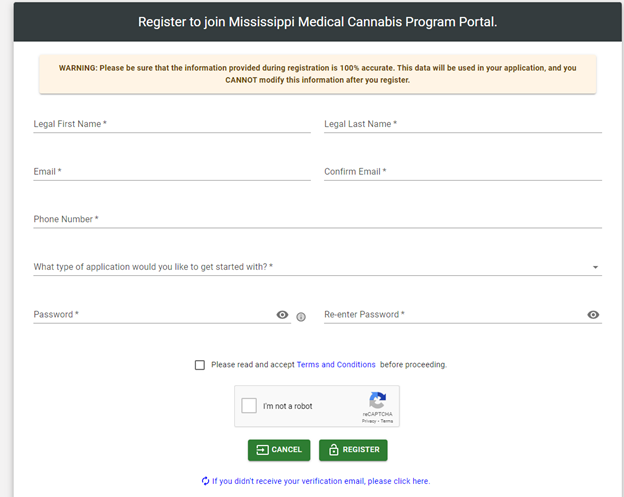
Step 0.5: Confirm your Email Address
To continue with the application process, you will need to verify and confirm your email. To do this, go to the Email you signed up with and look for a Verification email from MS-DOH. Once found, simply open the email and click Verify.
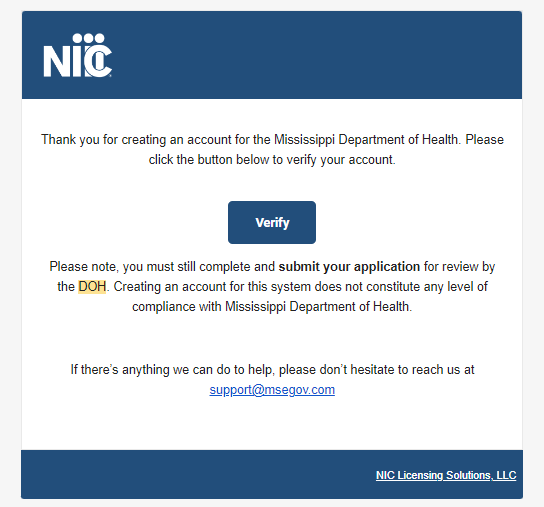
Step 1: Login and Continue the Application Process
Once verified, return to https://ms-doh-public.nls.egov.com/login and login using the account information you just created. From there, go to the Applications tab and click on your BLUE application ID to continue. If you do not see an application, click on the Create a New Application in the top right corner, and select Patient.
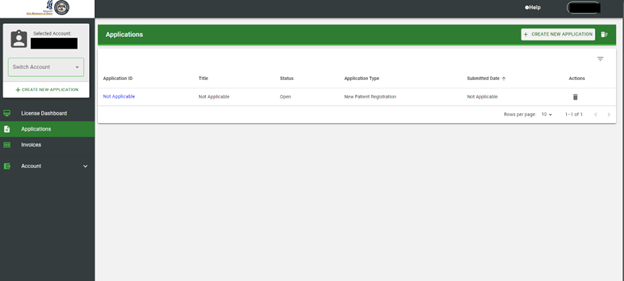
Step 2: The General Information Tab
On this page, fill out the information requested. Your Driver’s license must be registered within the State of Mississippi and must not be expired. For the Card Type, select the Annual Resident option. For the Reduced or Waived Fee, typically you do not get these waived unless you have previously requested a Waived Fee: you must either be a Medicaid Participant or a Disabled Veteran/First Responder. If you have not requested a waived fee, select No.
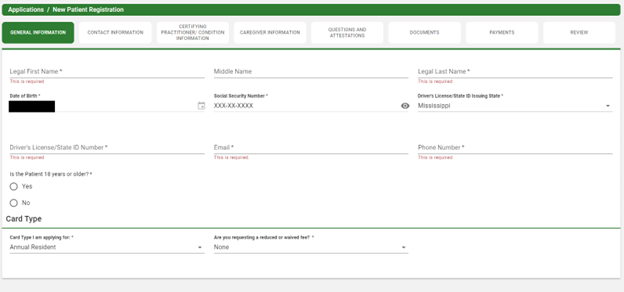
Step 3: The Contact Information Tab
On this page, fill out your Residential Address and your Mailing Address. These do not need to be the same, but your Residential Address should reside in Mississippi. Once you have put your information in, click the Verify Address button for each section to Verify the address. Once Verified, you can continue.
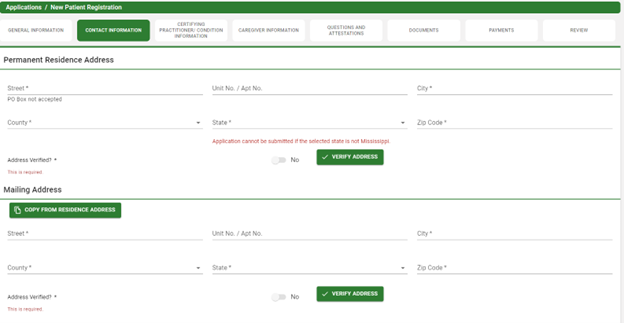
Step 4: The Certifying Practitioner/Condition Information Tab
This tab is the easiest tab. To fill in the information required, simply click the View Available Certifications Button and click on your Certification. This will automatically fill in this page for you. If you do not see your recommendation, contact your certification doctor.
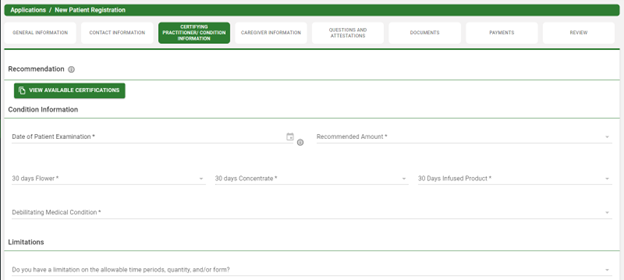
Step 5: The Caregiver Information Tab
If you are using a caregiver, select yes and fill in your caregiver’s information. If you do not, simply click no and move to the next tab. By the time you get to this point, you should know if you are using a caregiver.
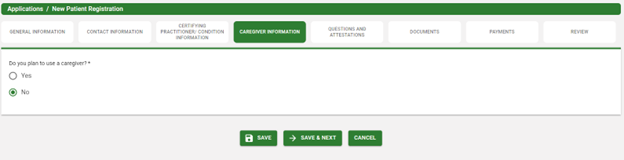
Step 6: The Questions and Attestations Tab
In this tab, you need to read each question and answer them truthfully. This tab is about the rules and regulations with the Mississippi Medical Marijuana Program.
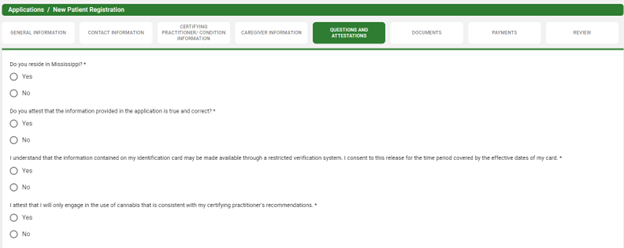
Step 7: The Documents Tab
You will need to upload 2-3 pictures. Please click the I next to the photo to see the requirements. The first is your Digital Photo. This photo must be a PERFECT SQUARE, can be a selfie, but must be on a white, blank background, around shoulder length, and you must have a neutral facial expression. The picture on your license is a great example of what it should look like, but it cannot be a picture of your license and must be on a white background.
The Government Issued ID must be either a License or Passport registered in the State of MS. Make sure your picture is clear and all aspects of the ID are legible. If you use your Driver’s License, upload both the front and back for clarification.
Once you have the pictures, simply click the upload button and attach them to the correct section. These pictures must be in jpg, png or gif format.
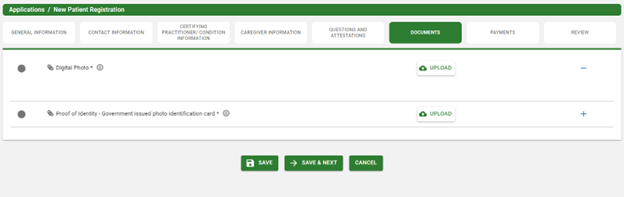
Step 8: The Payments Tab
For this section, simply put how you would like to pay for your license. Your payment amount will be displayed before you click Confirm to pay on the Review tab.
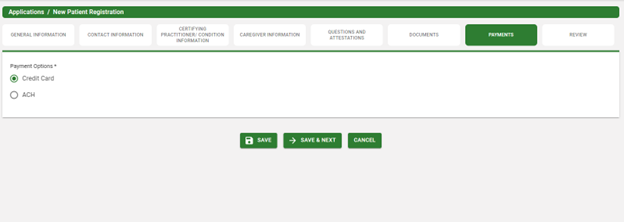
Step 9: The Review Tab
On this tab, thoroughly review all of your information. Once you have double checked that all of the information on this tab is correct, you can click Pay and Submit. Here you will enter your payment information and then submit your application.
Step 10: Wait for Your Certification
Now all you have to do is wait for your application to be processed. This process typically takes around 3-5 Business days but can be shorter. Once confirmed, you will receive an email saying that your license has been confirmed. If you have any issues with your application, you will receive an email about what information needs to be updated.
Step 11: Download Your License
Congratulations! You have completed the application process! Now log back in to the MS DOH portal and select the license Dashboard. Click Print Digital Card in the top right corner. You can either print this out, take a screenshot on your phone, or ask the dispensary to print it out for you.
Step 12: Finding a Dispensary
Now that you have your card, you can find a dispensary and purchase medical marijuana. To find one, the easiest way is to search “dispensary near me” and see which ones are around you. We recommend you look at where it is located and then look at their website to see what they offer. The key is to find a dispensary that you feel comfortable at. Most dispensaries accept walk-ins. Once you have found one you like, simply go to the address!
Step 13: The Dispensary and Budtender Process
This step will be very general as every dispensary is different. When you get to the dispensary, make sure you have you’re government ID and your medical cannabis license. There will be a receptionist there that you will need to show your IDs to, and they will check you in. From there, you just wait for the next available budtender. A budtender is essentially the same as a bartender but for medical marijuana. You can ask them questions, see what their recommendations are and even ask for advice. Budtenders are generally very knowledgeable, so feel free to ask them whatever you’d like! Curious about what you should be looking for? Visit our blogs at greenwaycert.com/blog , and see the articles about the types, how to use, and maintaining healthy habits.
Unsure about how much you can buy or what a MMCEU is? Check out this article for more information.
That’s it! You’ve got your doctor’s recommendation, completed certification, received your license and purchased your medical cannabis. Now you can sit back, relax and enjoy relief from your negative symptoms.
Don’t have a doctor’s recommendation yet? Click here to get started!






